The risks of third-party app stores
Downloading apps from third-party app stores can put your device and information at risk, so staying with reputable sites will keep you safer.

Sure, downloading apps from third-party sites—i.e. not the Apple Store, Android Market, or Blackberry App World—can be all kinds of tempting. However, to do so is to put your device, and therefore yourself, at risk.

Help protect your digital life on your devices.
Are you afraid of losing your personal information or all the precious things on your computer? Get comprehensive protection with Norton Security Deluxe across all your devices – up to 5 PCs, Macs, smartphones or tablets.
Create an account today and try it free for 30 days on up to 5 of your devices.
What Third-Party App Stores Do
Dangerous third-party app stores work via malicious advertising or even code.
The ads or codes are “injected” into popular apps users purchase through these stores instead of legitimate options. While not all third-party apps are “bad,” many stores bait users by offering popular apps for much cheaper prices, and subsequently put user privacy very much at risk. Examples of sensitive information extracted through third-party app stores include phone numbers, device information, and email addresses.
No Restriction
Third-party app stores aren’t restricted, meaning they aren’t controlled by the operating system owner. Such stores are attractive to developers because of this lack of restriction. Developers might target their audiences in ways they cannot through official app stores. Owners and operators of third-party app stores also note that developers get more exposure in the “niche” market a third-party option provides.
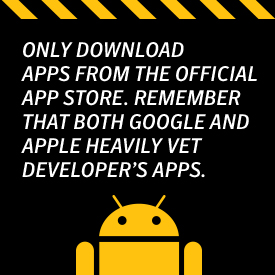
Staying Safe
So how do you keep your device, and therefore your personal information, safe in a world full of third-party app stores and the developers who love them? It essentially comes down to common sense. For example, if you’re going to download an email attachment from a stranger to buy an app, you can pretty much expect to be hacked.
Taking advantage of quality security software is such as Norton Mobile Security is also an important measure that protects your device from malicious apps.
With Norton Mobile Security, you can use our app advisor to scan for "bad apps" before downloading them to your phone. Norton App Advisor is a special feature included with Norton Mobile Security. It prompts privacy risks, intrusive behavior of apps, excessive battery drainage and data plan usage. It also has call/sms blocking, anti-theft, contacts backup and protects your mobile phone form malware.
Don’t fall for the bells and whistles that come with third-party app stores.
Go for the trusted source, and stay safe!
Editorial note: Our articles provide educational information for you. Our offerings may not cover or protect against every type of crime, fraud, or threat we write about. Our goal is to increase awareness about Cyber Safety. Please review complete Terms during enrollment or setup. Remember that no one can prevent all identity theft or cybercrime, and that LifeLock does not monitor all transactions at all businesses. The Norton and LifeLock brands are part of Gen Digital Inc.





Want more?
Follow us for all the latest news, tips and updates.